Don't see your product?
You are probably not logged into the support center.
Getting Access to the Support Center
If you do not see your product on the support.strikervr.com/knowledge homepage please email us at support@strikervr.com for access. The StrikerVR Support Center is only available for current and previous customers, so please include the email address you've placed your order with and your order number included in your message.
Signing In
Once you have received permissions from the StrikerVR Support Team you can sign into your support center account by clicking "Sign in" on the Support Center Home Page. This link is located in the upper right section of the webpage.

From there, you will be brought to a login page where you will enter your Email and Password.
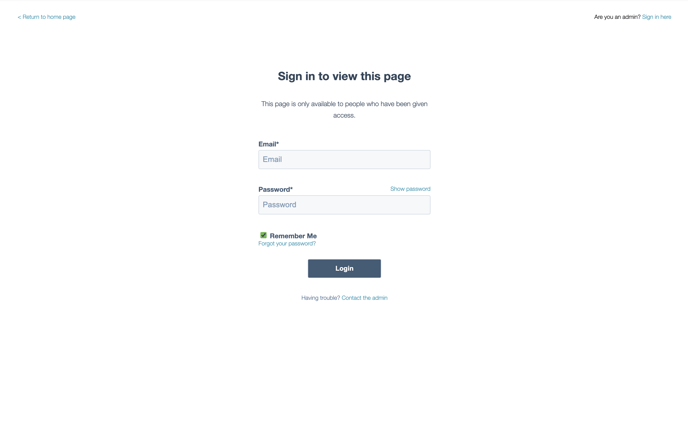
If you are still having trouble logging in please email support@strikervr.com.
